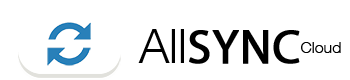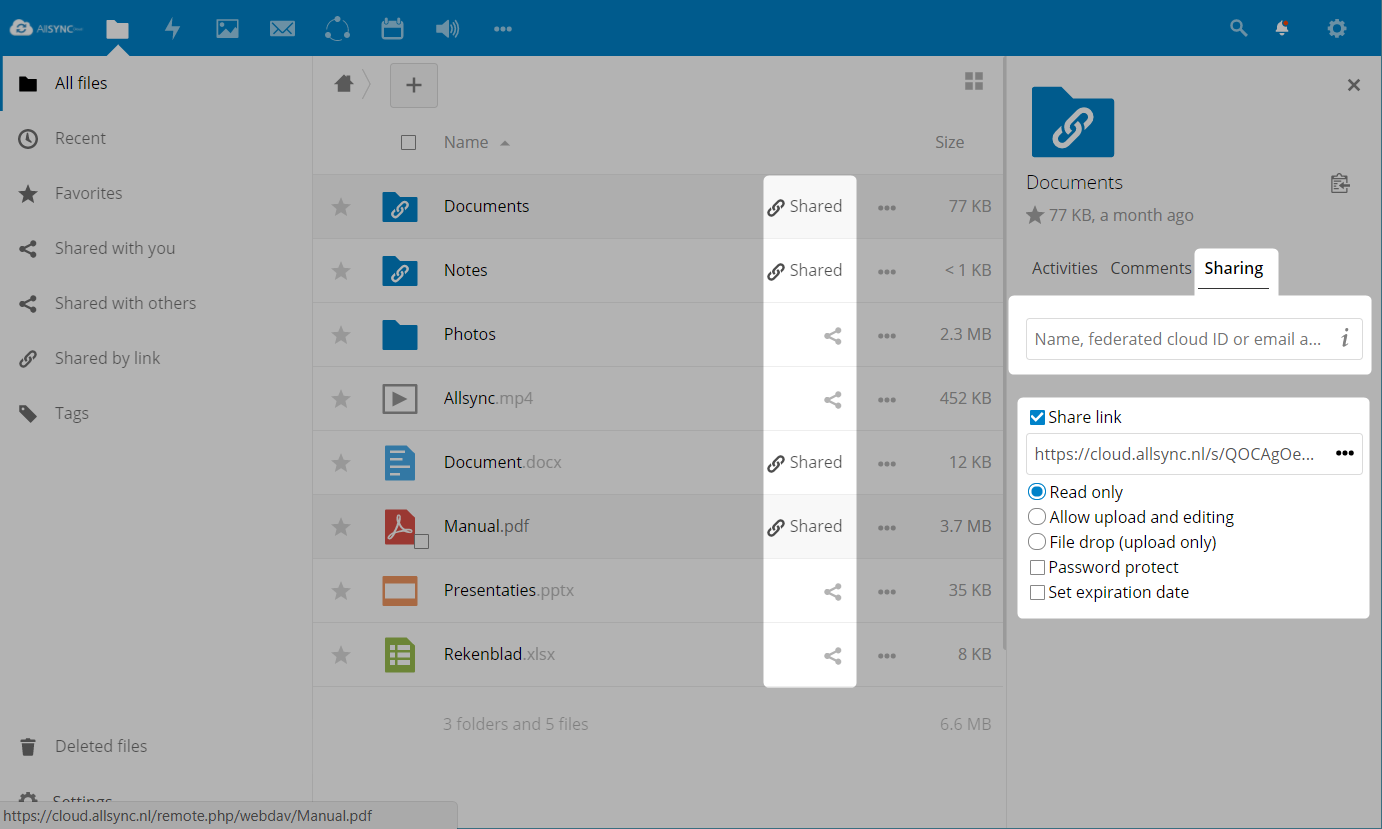
There many method how to share an file or folder.
- By name, email or federated cloud ID
What is an federated cloud ID?
Its an unique address you can use to share files from different clouds.
Example, your cloud is smith.Allsync.com and you created an user named James, the Federated ID from james is: James@Smith.Allsync.com
Your vriend William have buy an Personal cloud plan his cloud url is Cloud.allsync.com, the Federated ID is: William@Cloud.Allsync.com