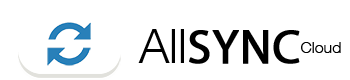STEP 1: Open your instance name.allsync.com
STEP 2: Main menu > Settings.
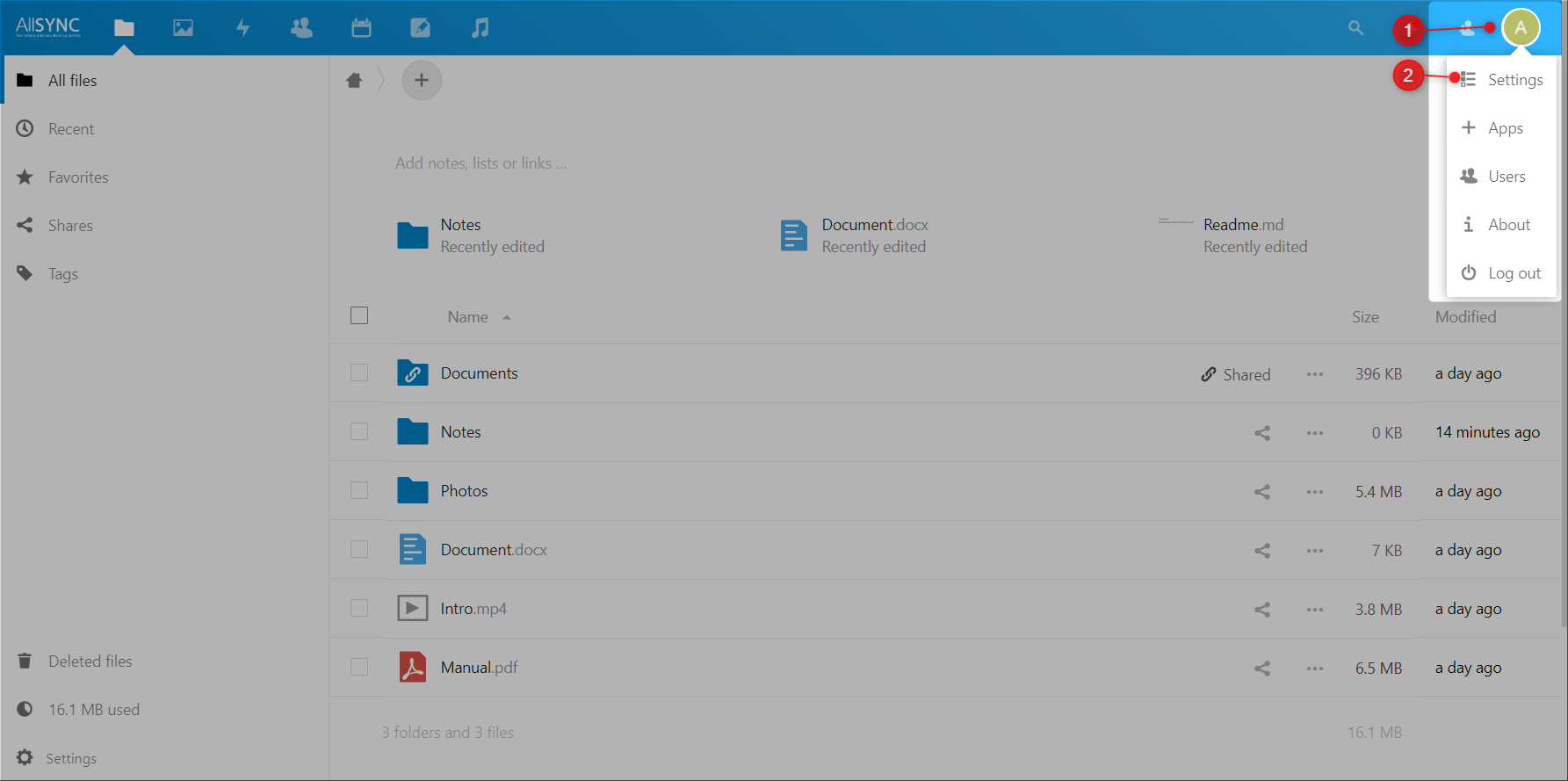
STEP 3: Open Security
Guidelines for choosing good passwords
- Use a minimum password length of 8 or more characters.
- Include lowercase and uppercase alphabetic characters, numbers and symbols if permitted.
- Generate passwords randomly where feasible.
- Avoid using the same password twice (e.g., across multiple user accounts and/or software systems).
- Avoid character repetition, keyboard patterns, dictionary words, letter or number sequences relative or pet names, romantic links (current or past) and biographical information (e.g., ID numbers, ancestors' names or dates).
- Avoid using information that is or might become publicly associated with the user or the account.
- Avoid using information that the user's colleagues and/or acquaintances might know to be associated with the user.
- Do not use passwords which consist wholly of any simple combination of the aforementioned components.
Recommended Two-Factor Authentication
- Nextcloud Notification. You will get a notification by the IOS/Android app to confirm the login.
- TOTP (Authenticator app)