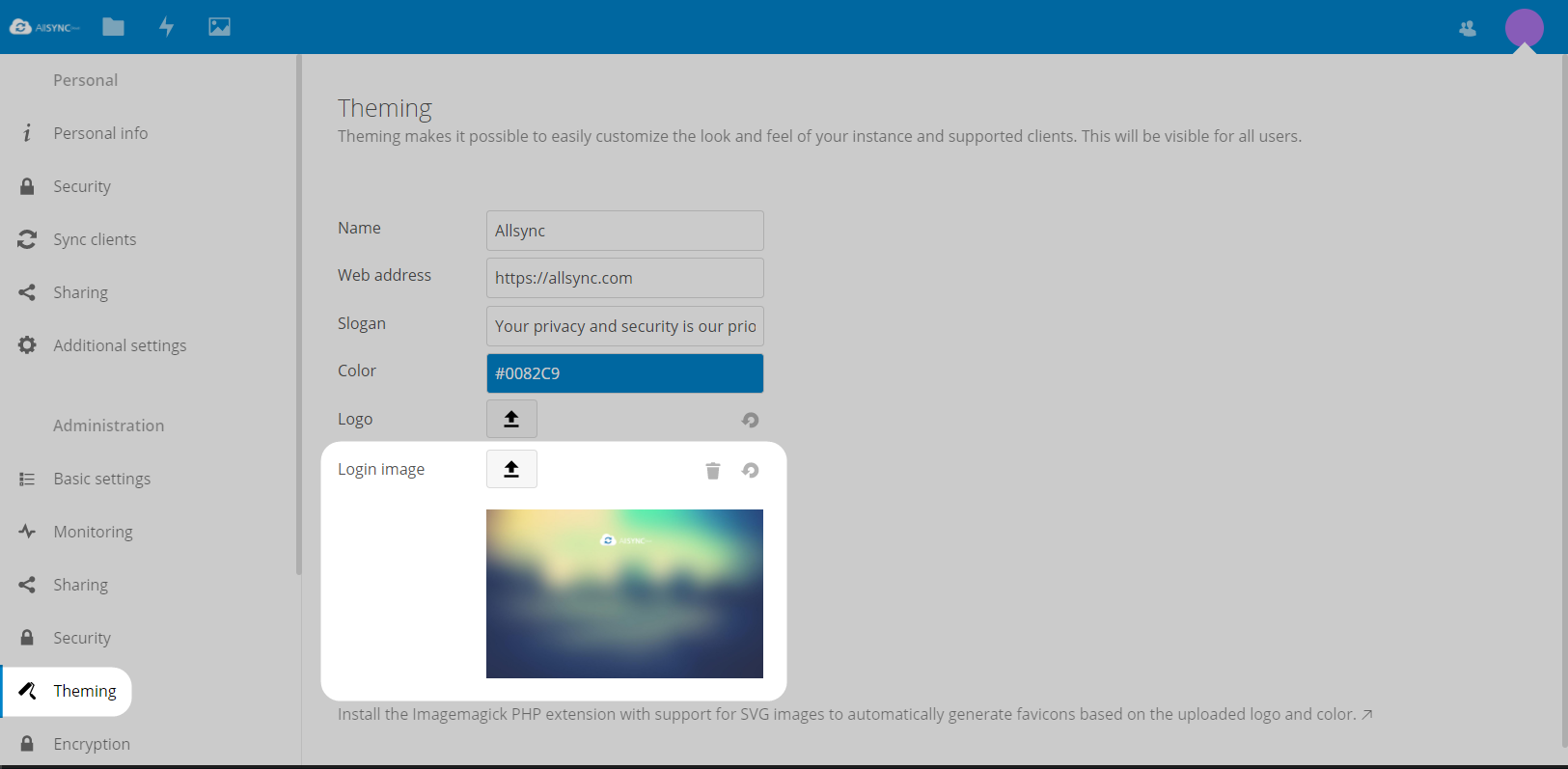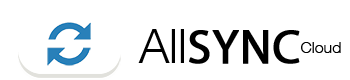How to change the color and add background image.
1. Go to your instance name.allsync.com
2. Visit the menu and open settings.
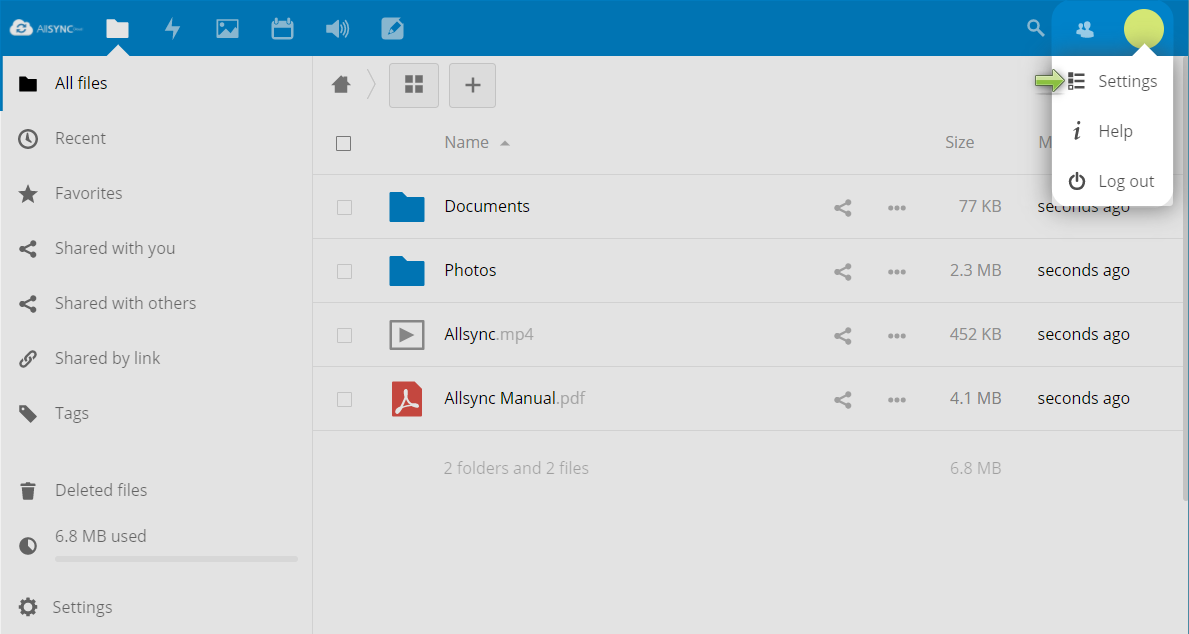
2. Open "Theming" and choose the color you like.
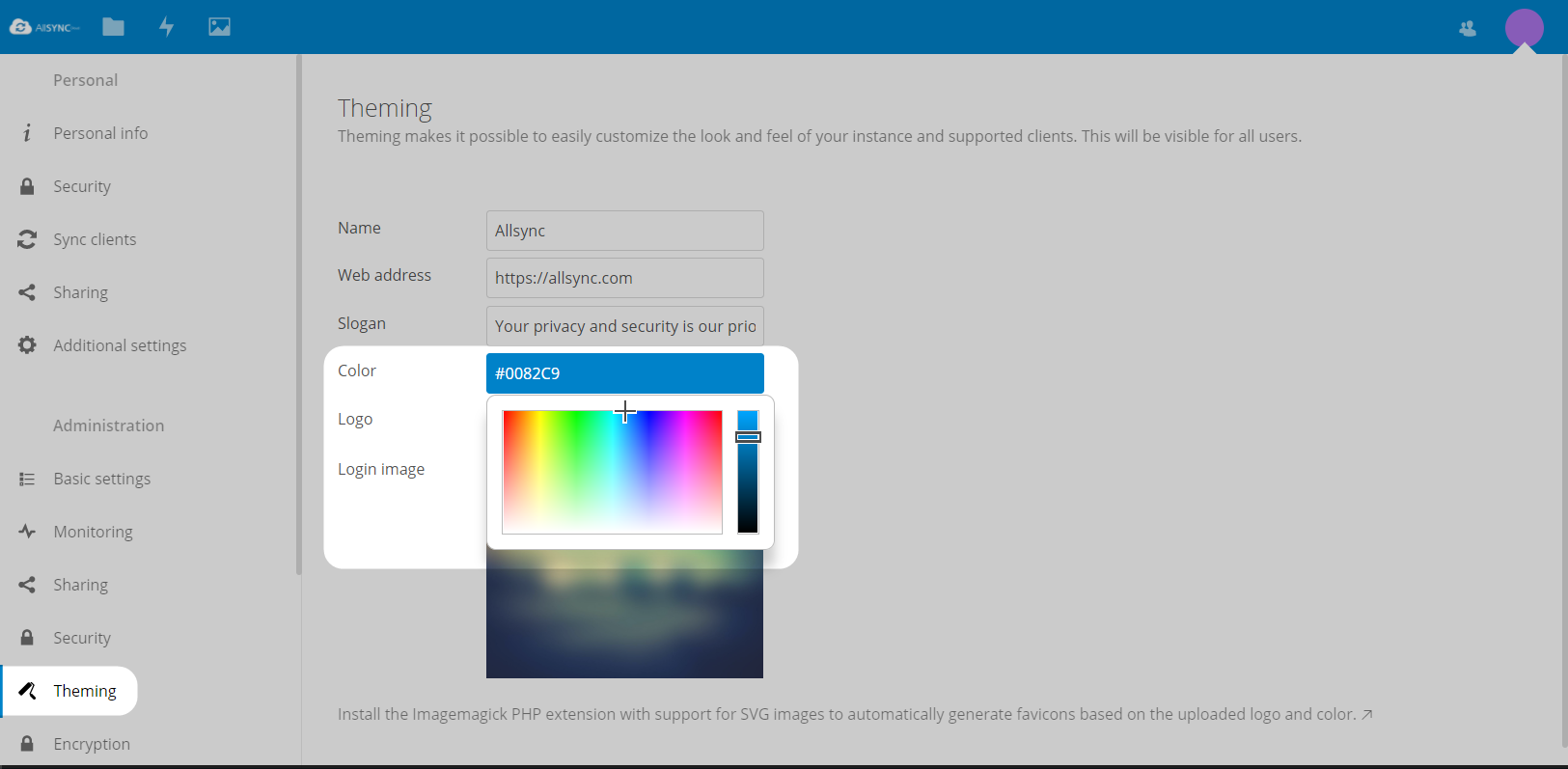 - The color will be applied to the web version, IOS & Android app.
- The color will be applied to the web version, IOS & Android app.
3. Change the background color from the login page and app profile header .