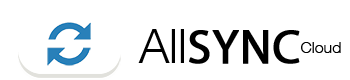1. Download Windows | Mac OS | Linux
2. Install the Nextcloud client
3. Login
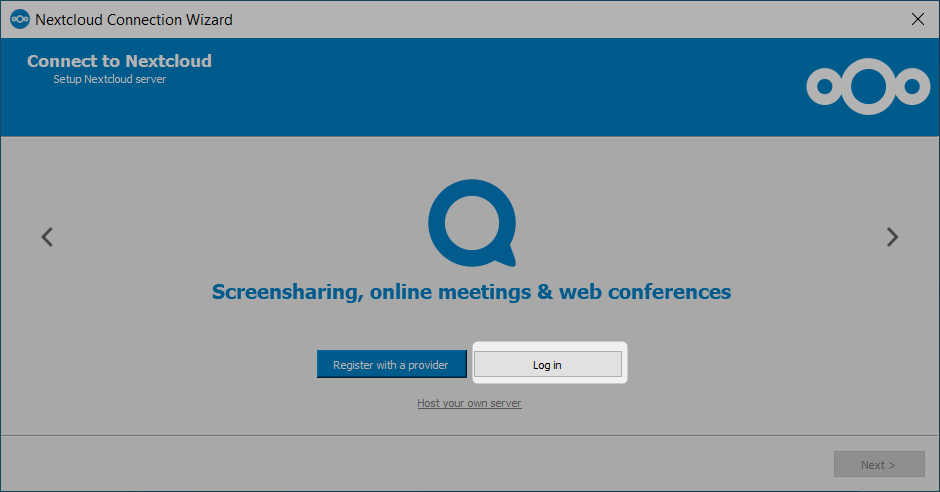
4. Enter your personal Allsync instance server address
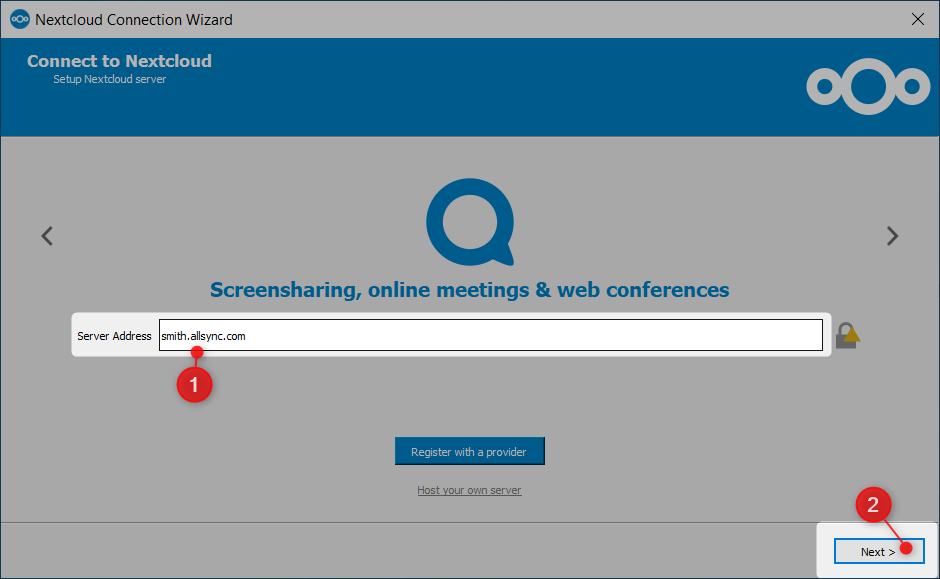
5. A new browser tab will open with your Allsync instance
5.1 Login to connect your account with the Windows app
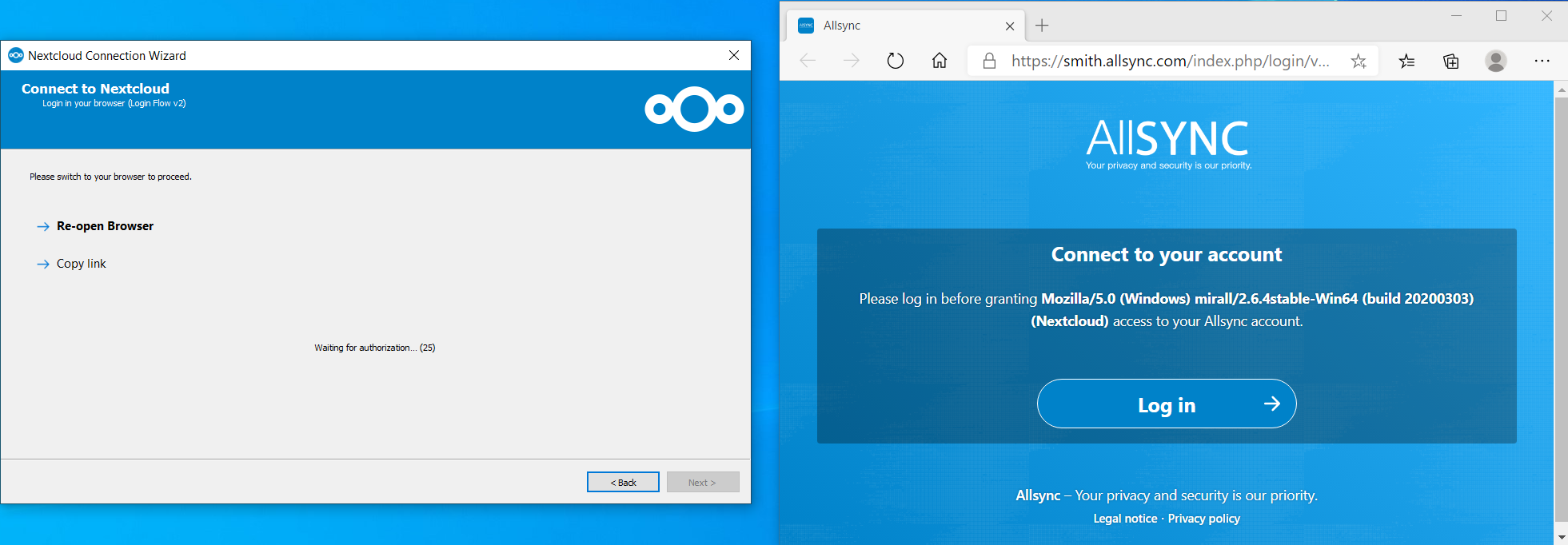
6. Grant access to allow new login into the Windows Nextcloud client
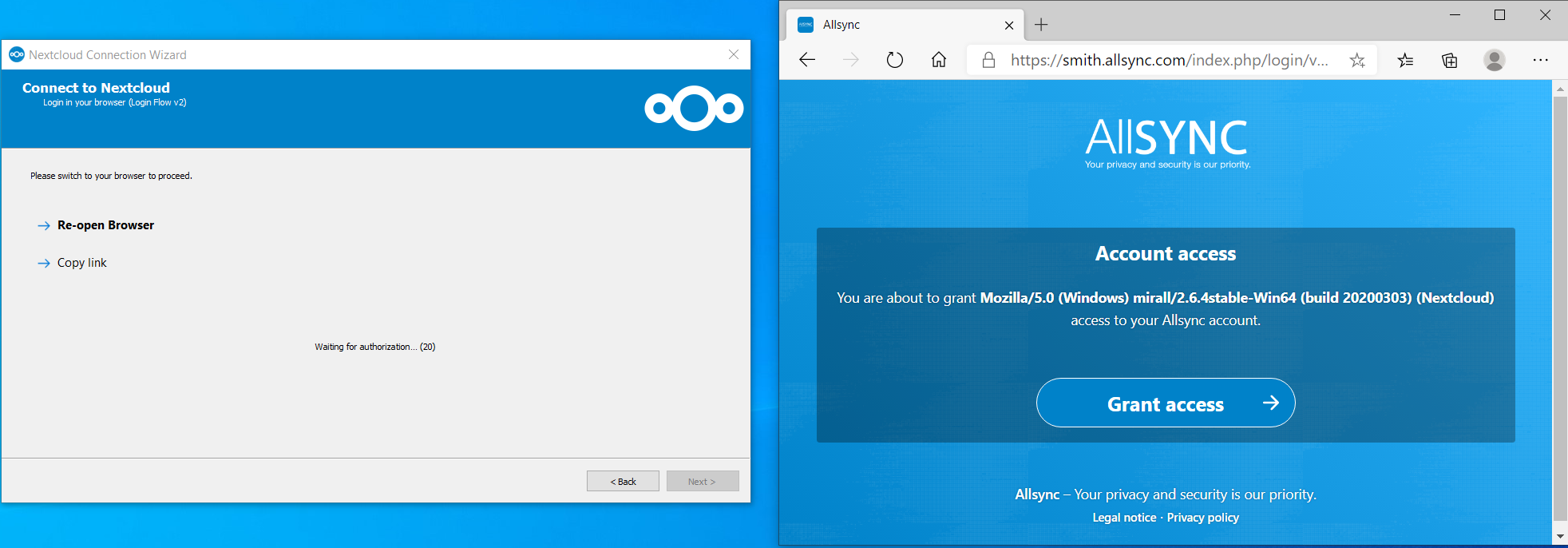
7. This configuration is optional, use the button connect to finish the installation
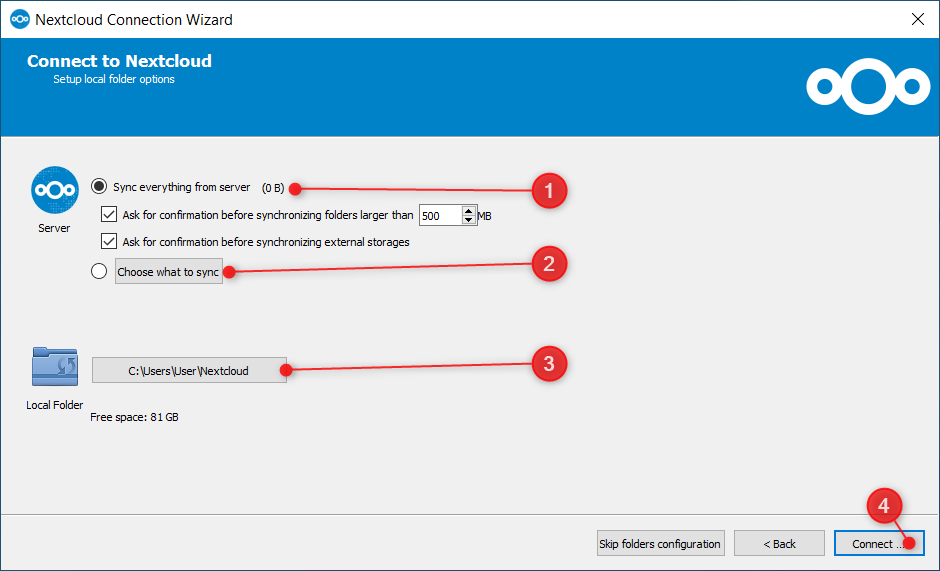
1: Copy/Sync all your data from the cloud into your computer
2. Choose the folders you like to sync into your computer
3. Choose the location where you like to save your data *
4. Connect and finish the configuration
* Allsync recommend to choose a drive that has encryption enabled (?)