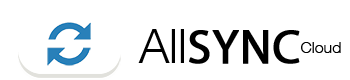STEP 1: Go to your cloud storage (name.allsync.com)
STEP 2: Open the menu and select Users.
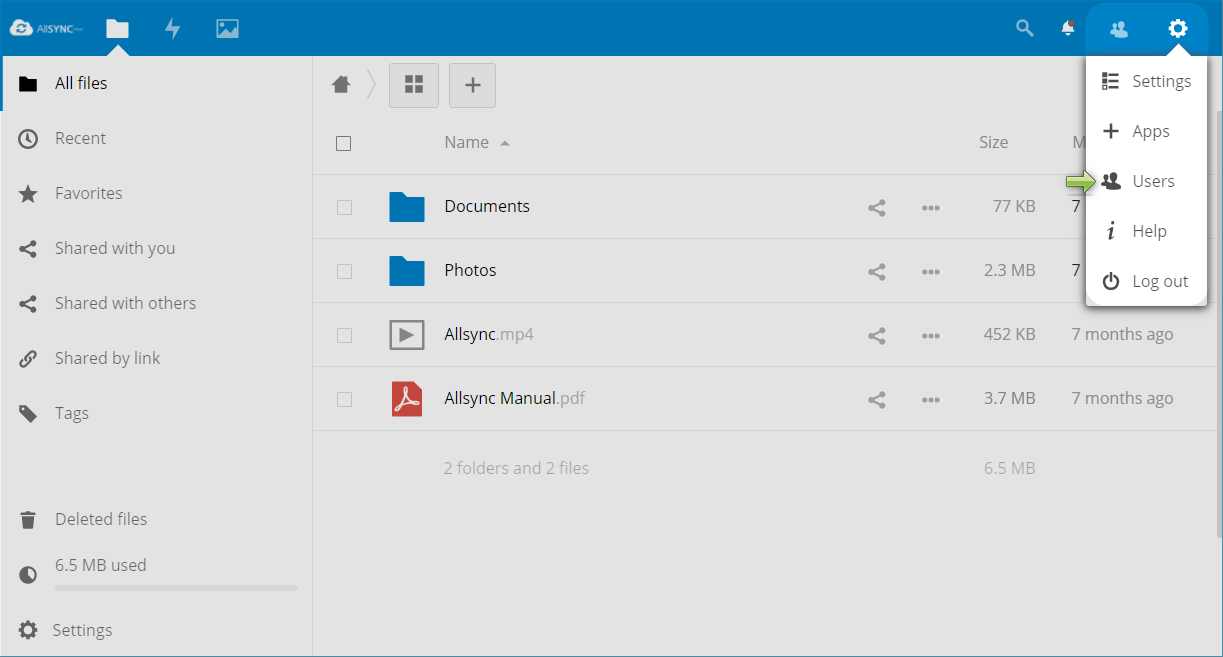
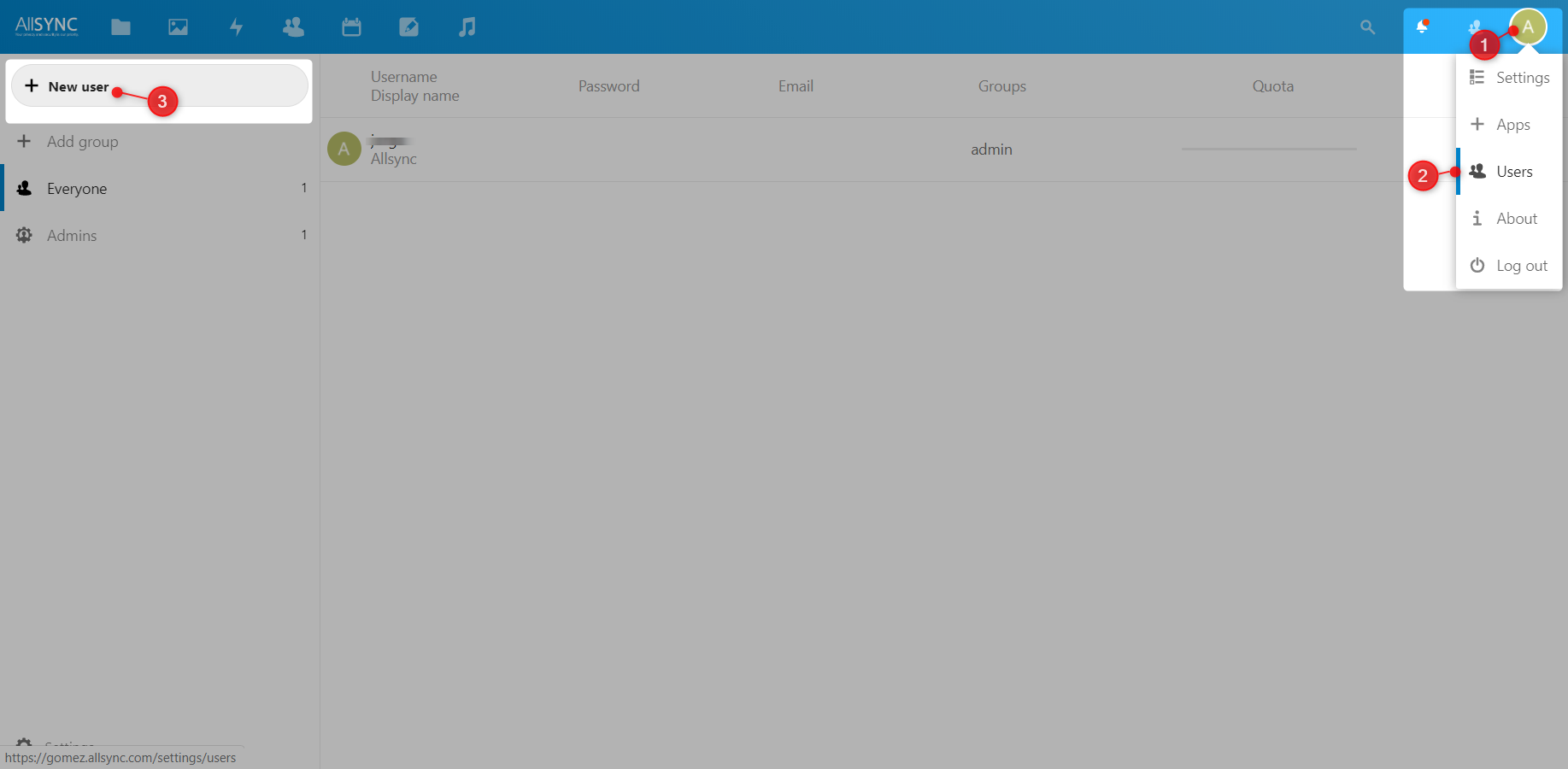
STEP 2: Enter the new user information
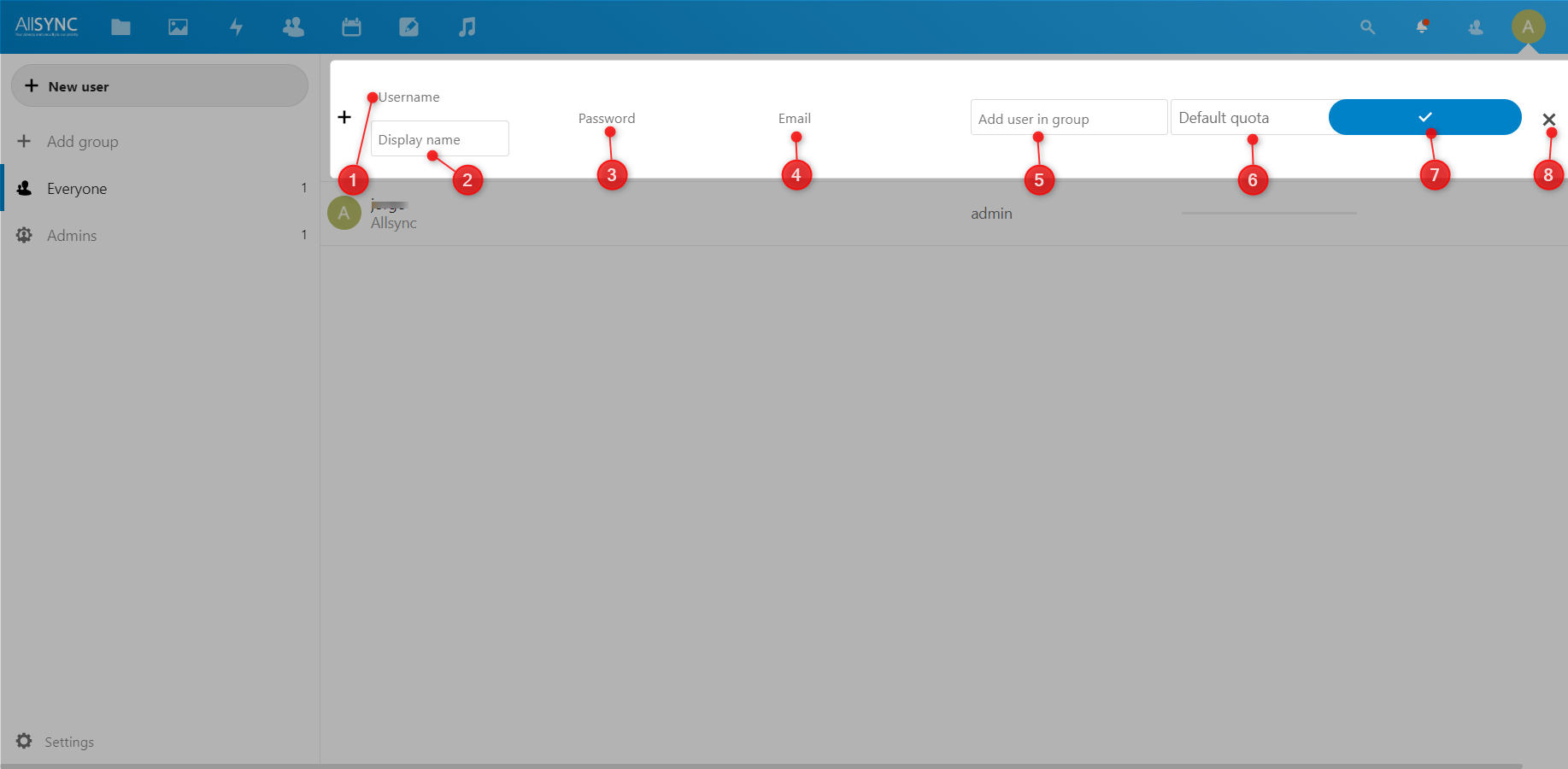
1. The username, the name that will be used to log in, without space.
2. Display name, this name that will show when share your files
3. New, user password
4. New, user email address
5. The group admin has full access to your cloud account, including all users
6. Assign the amount of storage the new user will have. It's possible to enter the amount of storage manually, for example: 500 MB or 25 GB or 1 TB. You can't set more than the total storage you have. For example: You have purchased 50 GB and you want to create 5 users. You can't add more than 10 GB for every account.
7. Create the new user account
8. Cancel