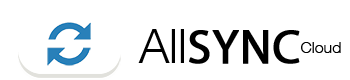أقسام الشروحات
الأكثر زيارة
Bestanden uploaden
1. Login bij jou cloud >> Naam.Allsync.nl
How to enable or disable an app (Agenda, Email, Task...)
STEP 1: Go to your cloud storage name.allsync.com
Delen
1. MAP DELEN2. Delen via, link3. Delen via, Email, groep, naam en meer..
Bestand versleuteling (encryptie)
Login bij jou cloud >>> NAAM.Allsync.nl (Alleen beheerder)Open "Jou apps" zoek "Default...
Mijn Account Beheren
Wachtwoord wijzigen, E-mail, Foto profiel, Taal..